 With a little browsing about on the web I stumbled upon this little website by a special education teacher. Click on the image with the words "Teacher Websites" on it to check out the site. The overall coloration and decor does not appeal to me, and I feel could use a bit of work, but the teacher's organization of information seems spot on to me. I like the layout of information and how, say, if you click on the link to "Behavioral Resources" that will open you to a page that shows you the content at the top with you can click on to send you right to that point. So, if I wished to just jump to "Social Skills," I could do just that and not have to scroll through everything. Cool feature. I wouldn't mind using classroom website. It seems like a great resource for my students and their families to get information that they might want to get from me without actually having to contact me. Though of course it would be a great place to put my contact information if they were having difficulties finding it elsewhere. Essentially I would use a website as a resource hub for links to class content while in class and out of class for homework.
 Digital divide is an economic inequality between groups, broadly construed, in terms of access to, use of, or knowledge of information and communication technologies. The divide inside countries (such as the digital divide in the United States) can refer to inequalities between individuals, households, businesses, and geographic areas at different socioeconomic and other demographic levels, while the Global digital divide designates countries as the units of analysis and examines the divide between developing and developed countries on an international scale. Even though I personally could have access to certain technologies, it seems there is a certain digital divide between individuals who keep up with the technologies and those who do not, i.e. myself. The digital divide seems to be a growing issue as technology speeds up, in countries, as it seems to be thinning between countries. More countries are getting better access, but individuals are still being left behind. This is an issue I see that I might possibly have to contend with in my future class, especially special education. Sometimes those students are dealing with being a little behind the power curb of technology, and so I guess I must get myself up to speed for my future students.
 "Digital storytelling at its most basic core is the practice of using computer-based tools to tell stories. There are a wealth of other terms used to describe this practice, such as digital documentaries, computer-based narratives, digital essays, electronic memoirs, interactive storytelling, etc.; but in general, they all revolve around the idea of combining the art of telling stories with a variety of multimedia, including graphics, audio, video, and Web publishing."
That is what digital storytelling is defined as on the website,
So now that we all know what it is, what do we do with it? Well, actually that's a bit in that definition as well, we tell stories with it. Some examples of software to use to do just that are: Apple iMovie, Audacity, Microsoft Photo Story 3, Photoshop Elements, Premiere Elements, Windows Live Movie Maker, and Windows Movie Maker. This is often done by first writing a draft or outline of some sort and then proceeding on from there with using one of the various softwares to bring your story to life. I could use digital storytelling as a part of a short story writing class, or even as part of as part of any writing assignment. One idea could even be using digital story telling to make a commercial for some product or event the students made up.
 As you may well grasp from the title, I'm not the biggest fan of PhotoStory3. I've had nothing but trouble with it. Every single time I would try to preview my progress of my photo story on my computer it the program would freeze then so kindly force the program to close, taking with it my progress which I had forgotten to save. After having lost all my text once, and all my voice recordings another time, I got used to having to save often and to not preview on my own computer. The program in itself seems easy to use, but it's quite finicky. Personally, I would not use the program again. I've had too many issues with it, with images not being supported, with it only being able to be used on the one computer in my house that does not hook up to the internet easily. If I were to use it in the classroom setting, I would use PhotoStory in conjunction with a project where students would have to create a short story. Though due to the complications I had with the program, I'd try to make sure that there would be time in the classroom to work on stories. Due to the difficulty of PhotoStory not working on Mac platforms, and not being able to figure out how it would work on Windows 8, I'm not very confident that PhotoStory will still be a valid program in the future.
I only wish that I had the time to put more into my PhotoStory... But never, never again if I can help it.
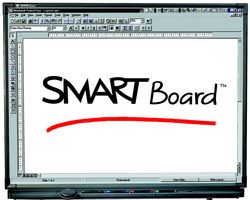 What are Smartboards? What they aren't are those boring boards of yesteryear where you write with erasable marker, or gasp, chalk! No they are technological wonders that will amaze and mesmerize! Okay okay, I'm not trying to sell them, but they are pretty cool. To be honest, I don't know a whole lot about Smartboards since my experience with them is limited. When I observed a classroom at the Rochester International Early College High School I was so fortunate to experience them for the first time as they did not exist when I went through school... at least to my knowledge. In that classroom the Smartboard was used as a projecter of sorts for class lectures by Powerpoint, a T.V. for various clips and minimovies, and some games such as Jeopardy and word association games. The advantages I saw was that it made it easier for the teacher to do everything in one unit of technology and students tended to pay attention at first. But the disadvantage was that. as any period of time where students must stay in place for an extended time with the lights off, they would "turn off" like plants seem to do with the sun out of the picture. Smartboards are great, and useful, but they can't do everything....
 Weebly, where to begin? I must say that I find it a convenient way to have a website. It surely is more more convenient than when once upon a time I tried making a website on Angelfire.com and had to use HTML, and toy with Java Applets, etc. The internet sure has become easier and let wild, but that's another story. So I guess that you could say that it's user friendly. But beyond its convenience, Weebly's simple design is appealing and comforting as a website. Not so simple that it's boring and not so much that it's overwhelming. So, it's perfect for a classroom or perhaps a more business setting, aka something more professional, but that's probably why I might not use it in the future myself. Okay, if used for a class, then maybe, but otherwise I prefer that if I make a web site it would be a little grungy and rough around the edges. It adds character. Ideally I would like to create a website that has a bit more going on to it than on Weebly that I have noticed so far, but that would also require me to be much more technologically inclined than I currently am when it comes to, well, computer technology. All in all, yeah Weebly is cool, and it does the job.
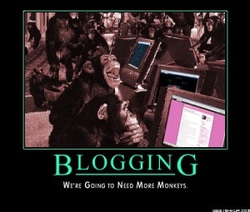 Blogging is fairly new to me, especially in the classroom settling. I had a go at it once while backpacking overseas, but it seemed then to be more chore than anything else. Perhaps it was just the wrong setting. There does seem like there could be some benefits in a classrom setting it seems. It could even be something I could use in the classroom, especially if I end up at the Middle School level. I feel that I could incorporate blogging in a future classroom as a free-writing type assignment that could double as a way for students to vent and get what is on their minds. Now this would have to be regulated some as students might be able to then comment on eachother's blogs. I would have to make sure there was not too much trolling and the experience stayed constructive. It could be beneficial to students as a stress reliever and as a way to improve their writing skills. Other than that, it could be used as a way to emphasize critical thinking skills by having students go over what they have learned during the week in a weekly class journal.
 As a future educator I often ponder over what my future classroom might be like. I have my little day dreams about how it would ideally be set up and how I might "save the day" for some troubled kids. Ideally I see myself teaching a middle school class, grades 4-6, of special education students. Often such students are dealing with troubles that influence their ability to be on the same track as the "normal" school population. This group set is perfect for the use of technology in their classroom. There have been plenty of technologies created to aide students with learning difficulties, like that game I had previously blogged about that aided children with reading. Also for students that would need it there are voice to text and text to voice applications out there. I feel that in the situation of teaching a special education classroom I would have to incorporate technology in the classroom in a case by case method. For the class overall, technologies like SMART Boards could be useful for education activities that are beneficial to all or most students in the class. Overall though, I think that technologies, if used correctly, could be a wonder asset to the classroom.
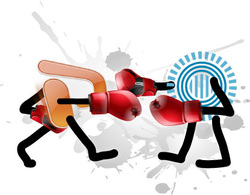 Out there in the world there are different programs to aid people with making presentations. Two such programs are Prezi and PowerPoint. PowerPoint you likely have heard about, it's been around awhile but has evolved or grown up over the years as different versions have come out. Prezi is the new kid on the block, not to be confused with the band which is no longer really new kids on the block since they came out in the 1980s. The two programs have both similarities and differences, so let us explore them.
Both programs, PowerPoint and Prezi, are purposed for use in presentation. Some features of PowerPoint include creating multiple slides, has templates, and the ability to add: images, backgrounds, videos, animations, links to slides within the presentation as well as web pages, text in a multitude of colors and fonts, and then watch them in a slide show. Some features of Prezi include the creating of multiple frames within one template, has templates to choose from, and the ability to add: a background, images, videos from YouTube, paths within the template, symbols and shapes, text in a multitude of colors and fonts, and then watch them in a slide show.
There are some similarities and differences between the two programs. Some similarities include the ability to add images, backgrounds, videos, animations, multiple templates, text in a multitude of colors and fonts, and then watch them in a slide show. Being both presentation programs I feel they are going to have to by nature have similar functions. What makes them stand apart of course are their differences. The main noticeable difference is that PowerPoint is multiple frames with different templates on each possible, while Prezi is one large frame that you can make different frames within and jump about from place to place. PowerPoint is very 2 Dimensional, whereas Prezi gives the feeling of something beyond that with the ability to move about it.
If I had to do a presentation I feel that I would rather use Prezi. I choose Prezi because of how it is set up. With how a presentation on Prezi can jump around and zoom and all that I feel it is a more attention grabbing program for slideshows. PowerPoint can be quite dull at times, even after making it look pretty. So all in all, I feel that Prezi would be a more effective presentation tool.
And if you further need a comparison to help you decide check out this video!
 This class has been helping me realize just how many technological advancements have come along since I was a young man who had touched his first computer, and oh boy does it make me feel old thinking about it. With movies there was VHS, then Laserdisc which came and went quickly, then came DVD, HD DVD, Blueray, and video streaming. That's a good bit of leaps. Computers have come so much farther. I remember first using floppy disks and then zip disks, CDs, and then the birth of the USB. I remember having to enter commands in DOS after turning on my computer. I remember when in the 90s when the internet really boomed and on-line seemed more like the wild west compared to today. Back then I tried making a personal website and had spent many hours looking up and learning html code and script to change colors in text and add videos, pictures and gifs, and java applets. You had to do more back then and I think it made people smarter. Every time a new operating system comes out it gets more "idiot proof," and I feel that it's making me lose my technology smarts. Perhaps I'm just out of touch, heck the last time I touched PowerPoint I think it was PowerPoint 2000. Yeah that's right, a few more versions have come and gone since then, I know.
A lot has come and gone, stayed and evolved, and influenced other technologies. In my short little window of time viewing technology there has been so much growth, much in the same way I would imagine it will be viewing children from the teacher's perspective. Looking at it in that light it brings me a more optimistic light of the possible excitement that will come with teaching. With that being said, I probably need this class for I'm long overdue for an upgrade. At the moment though I'm still not sure whether I feel technology is advancing too fast, or not fast enough. What do you think?
Here are some sites with some better writers than me, if you have the time perhaps hear what they have to say...
And for your viewing pleasure...
|

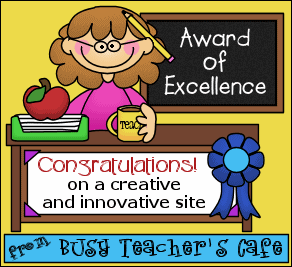

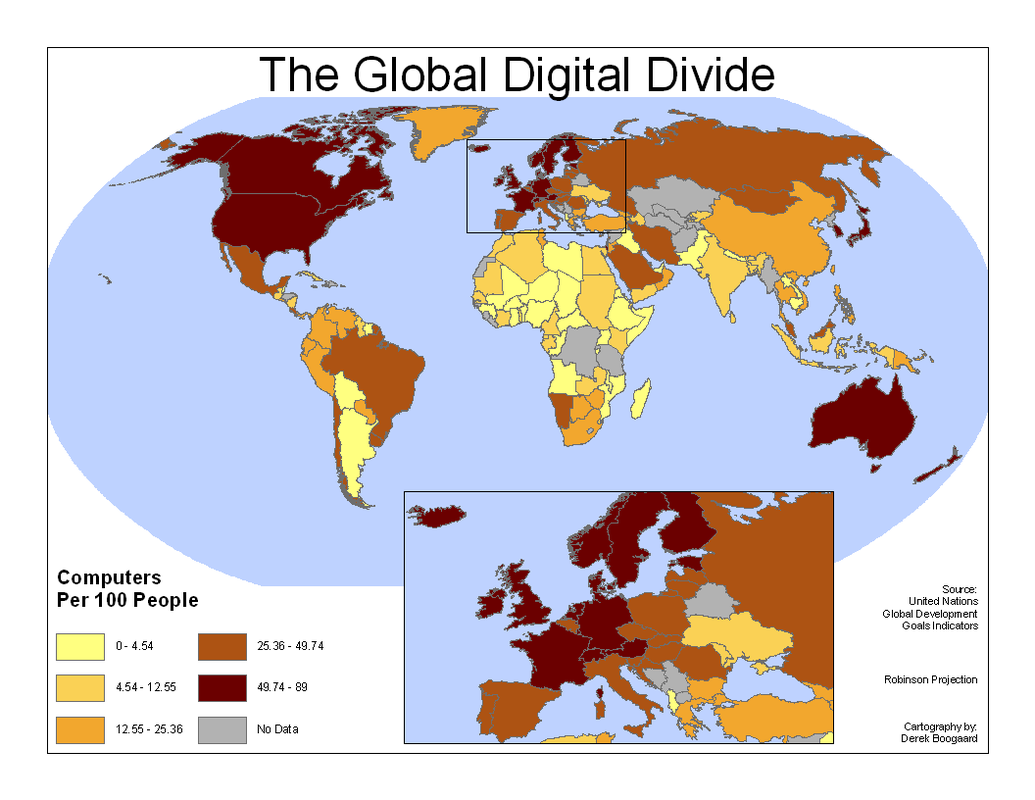



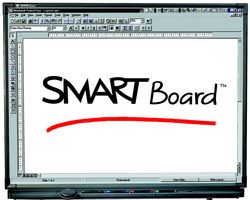



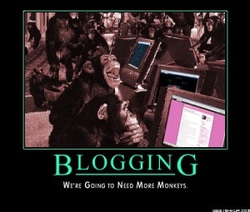
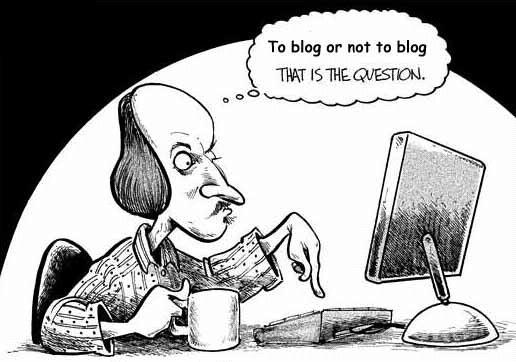


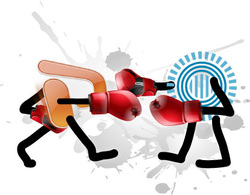

 RSS Feed
RSS Feed